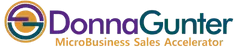Recommended Resources for Microbusiness Owners
CRM System
I've played around with a number of customer relationship management systems. I find most to be bulky, hard to use, or just simply unwieldy. Then I was introduced to 17Hats, and customer relationship management just became easier. You can manage all of your contacts in this platform, in addition to tracking time, sending invoices, creating individual client portals, and creating contracts and quotes that can be sent for electronic signature. Paid plan only.


Email Management
I use Gmail to manage all of my email -- the free version, not the paid one. I was constantly seeking a solution that would provide a number of email options to me that were only available to me in separate apps. Instead of having to piecemeal it together, and finally discovered Mixmax. With this app, I can create stylized email signatures that I can change based on the email address I'm using; send an email at a later date or a specific time; see who has opened any email that I have sent and how many times it was opened; and create a variety of email templates. Paid plan only.
Email Marketing
I've used several email marketing programs over the years, but none beat the features and pricing of the one I've been using for the last few years. Birdsend is a robust email marketing program that can track many types of data points in your email marketing. They offer an easy-to-use interface with a focus on delivering the message, not making it graphics-heavy or pretty. Their autoresponder and tagging systems are thorough, and they are very quick to respond to any tech support needs. Paid plans only.


Graphic Design
I use graphics daily in my marketing efforts. I used to use several programs to design what I needed, but now I use Canva Pro almost exclusively for all of my graphic design needs. They have an extensive library of images that can be added to designs and a huge library of templates for almost every occasion. The ability to design presentations and create documents is a winner, and their library of Smart Mockups can't be beaten! Best of all, you can share your designs with other Canva users or with your team. Free and paid plans.
Reviews and Testimonials
Setting up a process to get and use referrals used to take a lot of time. No longer! I use and can highly recommend Endorsal. What I love about Endorsal is that you can send a special link to your clients or customers, and they can preview their review or testimonial before sending it, and they can also publish it on your Facebook Page and your Google Business Profile page. Endorsal gives you a great deal of leeway in choosing how to publish your reviews or testimonials on your website, as well. Paid plan only.


To-Do List
I've gone back and forth over the years with productivity and to-do apps ranging from standalone software to online systems to paper and pencil. Currently, I'm using Yanado. This is a Gmail plugin, and you can manage all of your to-dos inside of Gmail. The program allows you to make an email into a task, as well as simply add a task to the list. I'm loving its ease of use. Free and paid plans.
WordPress Website Backups
BlogVault makes backing up a WordPress site a snap! Once you install the plugin, Blog Vault goes to work to back up your site immediately. And you can check the validity of the backup by doing a test restore to make sure that your blog is restored perfectly. In the backup process, Blog Vault records only the changes made to the site, which minimizes your site load, and it offers a list of backup versions from which to choose. You can also download individual files from specific days. Paid plans only. Updraft Plus is what I use for my smaller WordPress sites that have little content on them. I need them backed up, but I'm not as worried about them as I am about my content-heavy sites.


WordPress Website Hosting
After experiencing numerous problems with my previous website host. I was introduced to Siteground Hosting. I've had stellar customer support from them (they have a tech support person available to chat almost instantly every time I have used the support chat), and all of my sites seem to load quickly. They include free SSL certificates for all of your sites as well as great security features.
Non-WordPress Design and Hosting
After using WordPress for several years, I get tired of continually updating the software and being vigilant about whether or not there are security gaps and bugs accompanying updates. I found a new website design and hosting service called Web Rocket Engine and am slowly transferring my sites to this platform. This site was built using Web Rocket Engine. The sites built on this platform are super-fast and are almost impervious to hackers. The setup and monthly fees include: website design and copywriting, mobile-ready design, monthly hosting, SSL compatibility, regular backups, and monthly maintenance and emergency service. Email service is not included. I'm quite happy with the new sites built on this platform.


WordPress Website Security
Bored hackers are just sitting around waiting to hack into the next website. I've had sites hacked and infected with malware and so I have a couple of WordPress security plugins installed. When my site was infected several years ago, I had to pay my hosting company to have the malware removed. The company that I use for my site backup, BlogVault, recently offered a new anti-malware service, Malcare, that provides early malware detection and acts on it before any damage is done. Best of all, it doesn't bog down your server in the process! Paid plans only.
Writing
I write pretty well, but after a certain period of time, I can no longer see the mistakes in my writing. That's why I purchased Grammarly to be my second set of eyes and ears. Grammarly catches punctuation, spelling, word usage, and sentence construction mistakes. I highly encourage you to get a paid plan, as you need that to install the Grammarly app into Microsoft Word. If you get on their email list, you'll get notice of their periodic sales, which usually save you a great deal of money on your first year of service. Free and paid plans.